#odoo report
Explore tagged Tumblr posts
Text

Create a New Report with Odoo Report Designer ?
Odoo Report Designer, Another application tool in the Odoo platform, the Odoo report designer, allows you to further tailor some platform features to your needs. You can add modified features to the various operating modules using the Odoo Report designer module, or you can build brand-new modules with modified features.
Let's talk about the steps needed to create a report in Odoo.
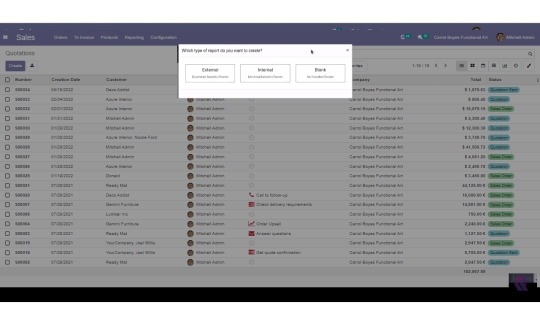
Odoo Report Designer: Select Report Type
If you are using the Odoo Report Designer module to create a new module, you must configure the reporting features by choosing the Reports menu, which will be presented to you in the following window as shown in the figure. On the other hand, if you want to modify an existing module, choose the Studio icon found in your Odoo dashboard. This will take you to the same window as shown in the illustration.
When you select the window, a pop-up box will appear asking you to select the type of report you want to be integrated with the corresponding operations or module. Here, you must select a report's format from one of three pre-set options: External with Business header and footer, Internal with Minimal header and footer, or Blank with No header and footer.
Odoo Report Designer: The Add menu
In Odoo Report Designer, the various elements that you can configure to the reports are contained in the Add menu exactly as shown in the image. You can assign the necessary field to the report using the block options that are available under various classifications, including Block, Inline, Table, and Column.
In Odoo Report Designer You have the option to edit text, images, the address book, the title block, etc. in the block section. The inline section offers an inline option. In the table section, there are also options for adding or modifying tables. The column section also offers options for customizing columns.
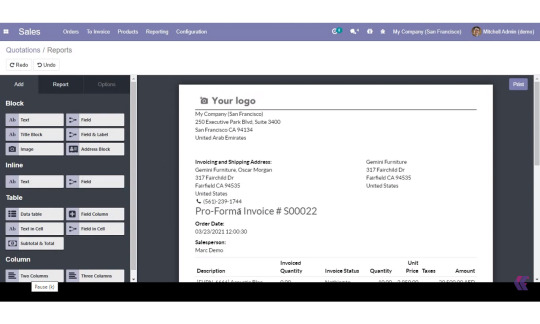

Odoo Report Designer: The Options Menu
With the help of the available Options menu, In Odoo Report Designer you can further configure and add custom aspects to the reports once the blocks and these configurable aspects have been added. For developers with prior programming experience who want to add more elements, there is also an HTML editor window available. The widgets and the field expression can both be set up for the report to work.
The option to hide badges can be enabled or disabled, and you can also assign an address separator. Additionally, the Width, Margins length, and Displayed Fields can all be described. Additionally, you can describe the Text decoration, Alignment, Font Style, and Colors. You can also discuss the visibility aspect.
Odoo Report Designer: Report Menu
Last but not least, the report Name can be customised under the Report menu, as shown in the image. You can describe the Paper Format of the particular report if you need to print it and you need it to be suitable for the paper type of your choice. Additionally, by designating the appropriate option, you can restrict visibility to specific groups.
When you select the print option, you will be prompted to save the report in Odoo Report Designer.
When the developer mode is enabled, additional fields appear, such as Class under Options and Reload from attachment under Report.
#odoo#odoo services#odoo erp#odoodevelopment#odooimplementation#odoo apps#odoo customization#odoo modules#odoo report designer#odoo report
0 notes
Text

How Odoo ERP Training Transforms Business Operations Implementing Odoo ERP can streamline operations, but effective training is key to harnessing its full capabilities. SerpentCS offers tailored training sessions that accelerate user adoption, reduce operational errors, and ensure seamless integration across business functions. Our role-based approach means each team receives training specific to their needs, from end-users to executives. By focusing on real-world scenarios and advanced reporting, we ensure that your team is fully prepared to leverage Odoo’s extensive features for maximum productivity and business growth.
#Odoo Training#ERP Training Solutions#SerpentCS Odoo Expertise#Odoo Implementation#Odoo Customization#Advanced ERP Reporting#Odoo ROI Optimization#ERP Troubleshooting Skills#Role-Based ERP Training
0 notes
Text
#manufacturing#accounting#software#manufacturingaccounting#manufactureaccountingsoftware#manufacturingsoftware#accountingsoftwareinUK#bestaccountingsoftwareinUK#inventory#Odoo#microsoftdynamics#netsuite#CRM#sageCRM#finance#reports#gsg#globalsolution
0 notes
Text
Connect Odoo with Tableau Desktop
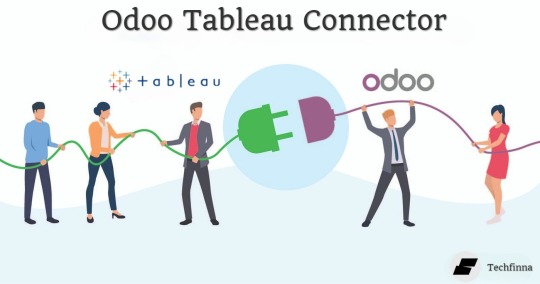
The Techfinna Odoo Tableau Connector is a integration tool that connects Odoo with Tableau, enabling real-time data extraction and visualization. With features like custom table selection, automatic schema detection, and support for live data refresh, it simplifies the process of creating dynamic dashboards and reports. This connector empowers businesses to unlock deeper insights and make data-driven decisions efficiently.
#odoo #odooerp #odoosoftware #odoomodule #crm #accounting #salesforce #connector #integration #odoo18 #odoo17 #microsoft #powerbi #desktop #odoo services#odooimplementation#google#odoo development company#odoo crm#microsoft#odoo erp#odoo#good omens
#odoo erp#odoo18#odooimplementation#odoo development company#odoo services#analytics#innovation#cybersecurity#tableau#advanced#odoo#business
8 notes
·
View notes
Text
youtube
Looking to streamline your construction operations? Watch how Odoo Construction Management can transform your project workflows, resource allocation, site coordination, and cost tracking — all in one powerful, integrated platform.
In this video, we demonstrate how Odoo for Construction Companies can handle everything from planning and scheduling to vendor management and real-time project tracking with absolute efficiency. Whether you're managing residential, commercial, or large-scale infrastructure projects, Odoo’s modular capabilities adapt to your business needs.
Key Features of Odoo Construction Project Management covered:
✔️ Project Planning & Milestone Tracking ✔️ Real-time Progress Monitoring ✔️ Purchase and Inventory Management ✔️ Employee Timesheet & Attendance ✔️ Equipment Tracking ✔️ Vendor and Subcontractor Management ✔️ Cost Control & Budget Analysis ✔️ Document Management and Reporting
As official Odoo Ready Partners, iProgrammer Solutions Pvt. Ltd. brings years of expertise in implementing tailored Odoo solutions for the construction industry. Our experts ensure seamless Odoo integration that matches your business workflows and scales with your projects.
Ready to streamline your construction operations? Visit our website to explore how we can implement Odoo for your construction company
Get in touch for customized Odoo implementation strategies built specifically for your construction needs.
#odooconstruction#odooconstructionmanagement#odooconstructionprojectmanagement#odooforconstruction#odooforconstructioncompany#odooimplementation#odoocustomization#odoo#odoodevelopment#odoosupport#odoopartner#odoopartnerinindia#odoopartnerinpune#erpforconstruction#Youtube
2 notes
·
View notes
Text
Best Odoo Power BI Connector In Market: Full Comparative Analysis
In today’s fast-paced business environment, having a reliable ERP system isn’t just beneficial—it's essential. Odoo has made a name for itself with its flexible and integrated approach, offering a comprehensive suite of solutions for businesses of all sizes. If you're serious about getting insights that truly matter, connecting Odoo ERP with a powerful analytics tool like Microsoft Power BI is where the magic happens. By doing this, you can pull data from different areas of Odoo and create insightful dashboards, helping you make informed, data-driven decisions.
In this post, we'll take a closer look at the Power BI connectors available from top providers—Techfinna, Webkul, Cdata, and Cybrosys. Our goal is to help you navigate these options so you can find the right fit for your needs.
Why Consider a Power BI Connector for Odoo?
You might be asking yourself, “What’s the big deal about integrating Power BI with Odoo?” That’s a totally valid question! While Odoo offers a robust platform for managing your business, when it comes to advanced reporting and analytics, Power BI really stands out. Connecting these two tools can transform the way you analyze data.
Here’s why you should think about this integration:
Create Dynamic Dashboards: Imagine having real-time insights at your fingertips. Dynamic dashboards help you visualize your business data like never before.
Tailor Your Visuals: Every business has unique needs. With Power BI, you can customize your data visuals to tell the story that's most important for you and your team.
Dive Deep into Data Patterns: Tackling complex data can be daunting, but this integration allows you to uncover patterns that help drive strategic decisions.

In comparison, other providers like Webkul, CData, and Cybrosys offer decent solutions but lack the direct connectivity and easy integration that Techfinna provides. Techfinna is the best Odoo Power BI Connector due to its unique direct connection capability, allowing for flawless integration with Odoo and real-time data synchronization.
Conclusion
The Techfinna Power BI Connector is the top choice for businesses looking to enhance their analytics and reporting capabilities. Its direct connection capability, real-time synchronization, and user-friendly design make it the ideal solution for companies aiming to maximize their data’s potential.
While competitors offer viable API-based options, Techfinna’s connector delivers unmatched performance and efficiency, making it the preferred choice for Odoo and Power BI integration.
#odoo18#microsoft#power bi#technology#odoo#tech#odoo crm#odoo erp#powerbiintegratin#connector#odooconnector#odoopowerbi#microsoftpowerbi#odoointegraion
3 notes
·
View notes
Text
Connect or integrate Odoo ERP database with Microsoft Excel

Techfinna's Odoo Excel Connector is a powerful tool that integrates Odoo data with Microsoft Excel. It enables users to pull real-time data, perform advanced analysis, and create dynamic reports directly in Excel. With its user-friendly interface and robust functionality, it simplifies complex workflows, saving time and enhancing productivity.
#odoo #odooerp #odoosoftware #odoomodule #crm #accounting #salesforce #connector #integration #odoo18 #odoo17 #erpsoftware #odoodevelopers #odoocustomization #erpimplementation #lookerstudio #odoo18 #odoo17
#odoo#odoo company#odoo erp#odoo services#odoo software#odoo web development#good omens#odoo crm#odoo development company#odoo18#microsoft#excel#ms excel#odoointegration#analytics#odoopartner#odooimplementation#innovation#business#customersatisfaction#cybersecurity
5 notes
·
View notes
Text
Top 5 Selling Odoo Modules.
In the dynamic world of business, having the right tools can make all the difference. For Odoo users, certain modules stand out for their ability to enhance data management and operations. To optimize your Odoo implementation and leverage its full potential.
That's where Odoo ERP can be a life savior for your business. This comprehensive solution integrates various functions into one centralized platform, tailor-made for the digital economy.
Let’s drive into 5 top selling module that can revolutionize your Odoo experience:
Dashboard Ninja with AI, Odoo Power BI connector, Looker studio connector, Google sheets connector, and Odoo data model.
1. Dashboard Ninja with AI:
Using this module, Create amazing reports with the powerful and smart Odoo Dashboard ninja app for Odoo. See your business from a 360-degree angle with an interactive, and beautiful dashboard.
Some Key Features:
Real-time streaming Dashboard
Advanced data filter
Create charts from Excel and CSV file
Fluid and flexible layout
Download Dashboards items
This module gives you AI suggestions for improving your operational efficiencies.
2. Odoo Power BI Connector:
This module provides a direct connection between Odoo and Power BI Desktop, a Powerful data visualization tool.
Some Key features:
Secure token-based connection.
Proper schema and data type handling.
Fetch custom tables from Odoo.
Real-time data updates.
With Power BI, you can make informed decisions based on real-time data analysis and visualization.
3. Odoo Data Model:
The Odoo Data Model is the backbone of the entire system. It defines how your data is stored, structured, and related within the application.
Key Features:
Relations & fields: Developers can easily find relations ( one-to-many, many-to-many and many-to-one) and defining fields (columns) between data tables.
Object Relational mapping: Odoo ORM allows developers to define models (classes) that map to database tables.
The module allows you to use SQL query extensions and download data in Excel Sheets.
4. Google Sheet Connector:
This connector bridges the gap between Odoo and Google Sheets.
Some Key features:
Real-time data synchronization and transfer between Odoo and Spreadsheet.
One-time setup, No need to wrestle with API’s.
Transfer multiple tables swiftly.
Helped your team’s workflow by making Odoo data accessible in a sheet format.
5. Odoo Looker Studio Connector:
Looker studio connector by Techfinna easily integrates Odoo data with Looker, a powerful data analytics and visualization platform.
Some Key Features:
Directly integrate Odoo data to Looker Studio with just a few clicks.
The connector automatically retrieves and maps Odoo table schemas in their native data types.
Manual and scheduled data refresh.
Execute custom SQL queries for selective data fetching.
The Module helped you build detailed reports, and provide deeper business intelligence.
These Modules will improve analytics, customization, and reporting. Module setup can significantly enhance your operational efficiency. Let’s embrace these modules and take your Odoo experience to the next level.
Need Help?
I hope you find the blog helpful. Please share your feedback and suggestions.
For flawless Odoo Connectors, implementation, and services contact us at
[email protected] Or www.techneith.com
#odoo#powerbi#connector#looker#studio#google#microsoft#techfinna#ksolves#odooerp#developer#web developers#integration#odooimplementation#crm#odoointegration#odooconnector
4 notes
·
View notes
Text
E-commerce ERP Software Malaysia
E-commerce ERP Software Malaysia - Empower Your Online Business with Odoo2u
Introduction:
Discover Odoo2u, your pathway to advanced E-commerce ERP software solutions tailored for the Malaysian market. Our platform is intricately designed to equip online businesses with the tools they need to succeed in the fast-paced world of e-commerce. At Odoo2u, we're dedicated to helping you streamline operations, enhance efficiency, and drive growth.
Why Choose Odoo2u's E-commerce ERP Software Malaysia :
1. Customized for E-commerce: Our E-commerce ERP software is meticulously crafted to meet the specific requirements of online businesses. Whether you're a startup or a seasoned e-commerce player, we provide features and capabilities to help you excel in this competitive domain.
2. Seamless Integration: Odoo2u's E-commerce ERP system seamlessly integrates various business functions, from inventory and order management to customer service and accounting. This eliminates data silos, streamlines processes, and fosters collaboration.
3. Real-Time Data Insights: Access real-time data analytics and reporting, empowering you to make data-driven decisions. Keep pace with market trends, optimize your inventory, and refine your marketing strategies for e-commerce success.
4. Scalability and Flexibility: Our E-commerce ERP software is designed to grow with your business, adapting to your evolving needs without disruption.
5. User-Friendly Interface: We offer a user-friendly interface that ensures your team can easily adopt and utilize the ERP system, facilitating a seamless transition to Odoo2u's solutions.
6. Local Expertise: With a profound understanding of the Malaysian market, we provide localized support and guidance to maximize the potential of our E-commerce ERP Software in Malaysia.
7. Ongoing Support: Our commitment to your success extends beyond implementation. Our support team is dedicated to helping you achieve your long-term business goals.
8. Cost-Effective: Opting for Odoo2u's E-commerce ERP Software in Malaysia means cost savings and operational efficiency improvements, ultimately boosting your profitability.
Precomp (Malaysia) Sdn Bhd
Level 14 & 15, D’PULZE Cyberjaya, Lingkaran Cyber Point Timur Cyber 12, CyberJaya SGR 63000
Malaysia
+603-90811702 (Office) +60196829888 (Mobile)
Odoo2u's E-commerce ERP Software Malaysia is your pathway to elevating your online business, increasing efficiency, and maintaining a competitive edge in the e-commerce landscape. With a strong track record and a commitment to your success, we're the trusted partner to help you realize your e-commerce ambitions.
Seize the opportunity to optimize your e-commerce operations with Odoo2u. Contact us today to schedule a demo or discuss how our E-commerce ERP software can be tailored to meet your specific needs. Your journey to enhanced efficiency and e-commerce success begins with Odoo2u.
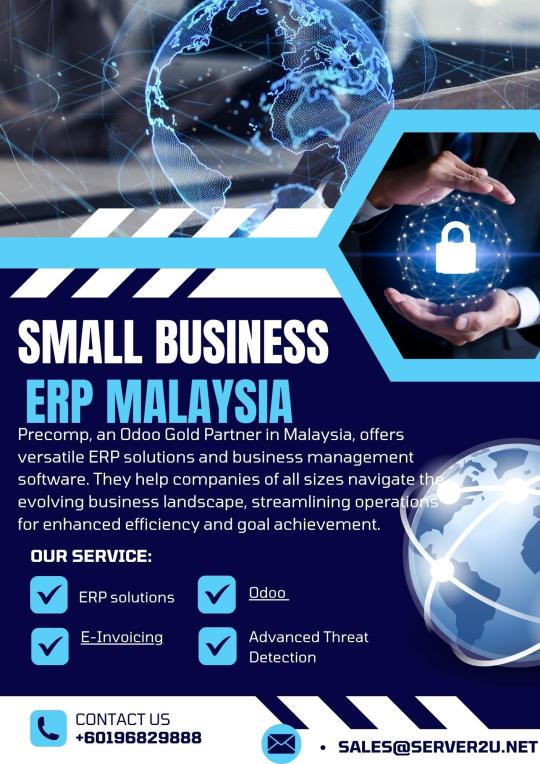
2 notes
·
View notes
Text
A Comprehensive Guide to Effective Odoo Implementation

Introduction:
Implementing an ERP system like Odoo can revolutionize business operations, streamlining processes and enhancing productivity. This guide walks you through the critical steps of a comprehensive Odoo implementation, using a real-world example to illustrate each stage.
Step 1: Needs Assessment and Goal Setting
Before diving into implementation, understand your client's business needs. For instance, let's consider a manufacturing company aiming to optimize its supply chain, production, and inventory management.
Step 2: System Design and Customization
Tailor Odoo to meet specific business requirements. In our example, the manufacturing company needs custom production scheduling and quality control modules, which are integrated seamlessly into their Odoo instance.
Step 3: Data Migration and Integration
Smooth data migration is crucial. Our manufacturing client migrates data from legacy systems, ensuring the accurate transfer of product data, supplier information, and existing orders.
Step 4: Testing and Quality Assurance
Thoroughly test the system to identify and rectify any issues. Our manufacturing client rigorously tests the new production scheduling module to ensure accurate resource allocation and order fulfillment.
Step 5: Training and Change Management
Train end-users to maximize system utilization. The manufacturing company provides training sessions for its staff, guiding them through the new inventory management processes and production workflows.
Read More: Optimizing Performance with Odoo: Best Practices and Examples
Step 6: Deployment and Post-Deployment Support
Deploy the system while providing ongoing support. Our manufacturing client's Odoo system goes live, and post-deployment support ensures a smooth transition and quick issue resolution.
Example: Optimizing Production Scheduling with Odoo
Imagine the manufacturing company faced challenges with inefficient production scheduling. By customizing Odoo, they integrate a production scheduling module that considers resource availability, order priorities, and production capacities.
This module generates optimized schedules, reducing production lead times and increasing on-time deliveries. Through Odoo's real-time tracking and reporting capabilities, the company gains insights into production bottlenecks and optimizes resource allocation further. This results in increased production efficiency and customer satisfaction.
Conclusion:
A successful Odoo implementation demands careful planning, customization, and ongoing support. Companies can achieve enhanced efficiency, improved decision-making, and sustainable growth by tailoring the ERP system to specific business needs, like optimizing production scheduling. If you're an Odoo development company, partnering with businesses to achieve such transformative implementations can establish you as a trusted ERP solutions provider.
1 note
·
View note
Text
Which ERP Software Is Best for Your Business in 2025?
In today’s fast-paced digital landscape, businesses of all sizes are seeking smarter ways to manage operations. Choosing the best ERP software is crucial to centralizing business processes, boosting efficiency, and enabling data-driven decision-making.
Whether you run a manufacturing firm, retail chain, or service-based business, a reliable ERP system is the backbone of your enterprise growth strategy.
What is ERP Software?
Enterprise Resource Planning (ERP) software is a suite of integrated applications that manage key business processes like accounting, inventory, HR, CRM, procurement, and more—from a single platform.
The best ERP systems help reduce manual tasks, increase productivity, and improve collaboration across departments.
Features to Look for in the Best ERP Software
Not all ERP platforms are created equal. The right solution should meet your business’s specific needs. Look for features such as:
✅ Modular design (finance, inventory, sales, HR, etc.)
✅ Cloud-based accessibility
✅ Real-time reporting and dashboards
✅ Mobile compatibility
✅ Customizable workflows
✅ Integration with third-party tools
Top ERP Software Platforms in 2025
Here are some of the top ERP solutions known for reliability and functionality:
1. Odoo ERP
Open-source ERP, modular, and highly customizable—ideal for SMEs and large enterprises. Odoo is among the best ERP software options for businesses seeking flexibility and affordability.
2. SAP Business One
Perfect for growing businesses that need strong finance and inventory control.
3. Microsoft Dynamics 365
Great for companies already using the Microsoft ecosystem.
4. Oracle NetSuite
Best suited for mid-sized to large businesses looking for cloud ERP solutions.
Why Odoo Stands Out as the Best ERP Software
Many businesses choose Odoo ERP software due to its open-source nature, user-friendly interface, and cost-effectiveness.
Odoo ERP offers:
Over 30 core modules including CRM, Accounting, Sales, Inventory, and Manufacturing
Seamless third-party integrations
Scalability to grow with your business
Lower TCO compared to traditional ERP systems
At Banibro IT Solution, we specialize in Odoo ERP implementation, customization, and support tailored to your business goals.
Benefits of Using the Best ERP Software
Implementing a top ERP solution provides numerous advantages:
📊 Enhanced productivity
💰 Reduced operational costs
📦 Better inventory control
🤝 Improved customer relationship management
📈 Real-time insights and reporting
Industries Using ERP Software
The best ERP solutions are widely adopted in:
Manufacturing
Retail & Wholesale
Logistics & Supply Chain
Real Estate & Construction
Healthcare
Education & NGOs
Choosing the Right ERP Partner
Finding the best ERP software is just the start—you also need a trusted implementation partner.
Banibro IT Solution is a leading ERP company offering:
🔹 Odoo ERP implementation & customization
🔹 Cloud ERP solutions
🔹 ERP migration and integration services
🔹 Post-launch support & training
Ready to Implement the Best ERP Software for Your Business?
Unlock your business potential with the right ERP system. Let Banibro help you select, implement, and scale the best ERP software for your operations.👉 Get Your Free ERP Consultation Now! 🌐 Visit: www.banibro.com 📧 Email: [email protected]
0 notes
Text
Best ERP Software Solutions for Retail and Wholesale Businesses

In the fast-paced world of retail and wholesale, businesses need to manage inventory, sales, customer relationships, and supply chains efficiently. To stay competitive, many are turning to Enterprise Resource Planning (ERP) software to streamline operations and gain real-time visibility across departments. But with countless options in the market, how do you choose the best ERP software for your retail or wholesale business?
In this blog, we’ll explore what to look for in an ERP system and highlight some of the top ERP solutions tailored specifically for the retail and wholesale sectors.
Why ERP is Critical for Retail and Wholesale Businesses
Retailers and wholesalers operate in environments where agility, accuracy, and automation are key. Here’s why ERP systems are indispensable:
Centralized Data Management: Integrates all business processes — from inventory to sales — into one platform.
Inventory Optimization: Tracks stock levels in real-time to prevent overstocking or stockouts.
Customer Relationship Management (CRM): Provides a 360-degree view of customer data for better service and marketing.
Sales and Order Management: Automates order processing and improves fulfillment accuracy.
Finance and Accounting Integration: Ensures compliance, faster reporting, and accurate financial insights.
Key Features to Look for in ERP for Retail & Wholesale
Before choosing an ERP system, make sure it includes:
Real-Time Inventory Tracking
Multi-Channel Sales Integration (e-commerce, POS, mobile)
Supplier and Purchase Management
Barcode Scanning and Batch Tracking
Custom Pricing and Discount Structures
Comprehensive Reporting and Analytics
Cloud Access and Mobile App Support
Top ERP Software Solutions for Retail and Wholesale
1. Microsoft Dynamics 365 Business Central
Ideal for medium to large enterprises, Dynamics 365 offers robust financials, inventory, sales, and customer service features — all integrated into a cloud-first platform.
2. NetSuite ERP by Oracle
NetSuite is a cloud-based ERP system known for its strong financial management, inventory tracking, and e-commerce integration — making it a top choice for fast-growing retail and wholesale businesses.
3. SAP Business One
Designed for small and medium-sized businesses, SAP Business One offers modules for finance, sales, inventory, and purchasing. It is especially good for businesses looking for scalability and global expansion.
4. Odoo ERP
Odoo is an open-source, highly customizable ERP that’s great for retailers and wholesalers who want a flexible and cost-effective solution. It offers dedicated apps for sales, inventory, e-commerce, and CRM.
5. Zoho Inventory + Zoho Books (ERP Suite)
For smaller businesses, Zoho offers a lightweight ERP suite that covers inventory, finance, and sales. It's user-friendly and integrates well with e-commerce platforms.
6. TallyPrime
Widely used in retail and wholesale businesses across emerging markets, TallyPrime offers accounting, inventory management, and invoicing with VAT/GST compliance features.
Benefits of Implementing the Right ERP Solution
Increased Operational Efficiency
Improved Customer Satisfaction
Faster Order Fulfillment and Fewer Errors
Better Business Intelligence for Decision-Making
Reduced Operational Costs Over Time
Final Thoughts
Choosing the Best ERP Software Solutions for your retail or wholesale business depends on your business size, complexity, and specific needs. Cloud-based, modular ERP solutions that support multi-channel selling, real-time inventory updates, and detailed analytics are ideal in today’s competitive retail environment.
Before making a decision, conduct a detailed needs assessment, request demos, and evaluate vendor support and scalability options. Investing in the right ERP solution can transform your operations, improve customer experience, and drive long-term growth.
0 notes
Text
Streamline Australian Business Operations with Odoo Localization Tools Odoo simplifies business processes for Australian companies with its powerful localization features. Automate GST calculations, manage FBT reporting, and track taxable payments with TPAR reports—all within a single platform. Odoo’s integration with PEPPOL facilitates secure e-invoicing and purchase orders, while ABA file support improves batch payment efficiency. The platform also features automatic fiscal year configurations, linking payroll to accounting and enabling accurate time-off calculations. With localized terms like GST and BAS pre-installed, Odoo aligns seamlessly with Australian business practices. Additionally, Employment Hero integration ensures smooth payroll synchronization, making Odoo the ultimate choice for compliance, efficiency, and growth.
0 notes
Text
#manufacturing#accounting#software#manufacturingaccounting#manufactureaccountingsoftware#manufacturingsoftware#accountingsoftwareinUK#bestaccountingsoftwareinUK#inventory#Odoo#microsoftdynamics#netsuite#CRM#sageCRM#finance#reports#gsg#globalsolution
0 notes
Text
How Odoo Partners Help Digital Marketing Companies in Dubai Boost Efficiency
Running a successful digital agency involves more than just creative ads and SEO strategies. Behind the scenes, teams manage client data, sales pipelines, deadlines, invoices, and more. To streamline all these operations, many agencies now rely on business automation tools like Odoo. And to get the most out of it, partnering with certified odoo partners offers a strategic advantage.
Odoo is a powerful all-in-one business management software that brings together CRM, marketing automation, project management, HR, and accounting into one easy to use platform. Its real strength lies in customization, and that’s where the role of experts becomes essential. These partners tailor Odoo solutions specifically for the fast-paced marketing world—automating processes, creating smart reports, and improving internal collaboration.
For a digital marketing company in Dubai, staying competitive means working smarter. With Odoo, agencies can manage multiple campaigns, track performance, and optimize client communication in real time. Certified partners ensure that everything runs smoothly, from implementation to support, helping marketing teams focus more on strategy and results rather than backend tasks.
In today’s competitive landscape, adopting the right tools can define success. Collaborating with experienced Odoo professionals helps agencies unlock their full potential improving productivity, efficiency, and client satisfaction with one powerful solution.
Need expert Odoo support for your agency? Visit abinfocom.com to connect with certified Odoo professionals and discover how your digital business can grow smarter.
1 note
·
View note